To find the IP address of your Semi-Integrated P400 on the Admin Overview page, complete the following steps:
- From the home screen, use the keypad to press 000.
- Use the keypad to type the password and then tap OK. The default password is 9416557.
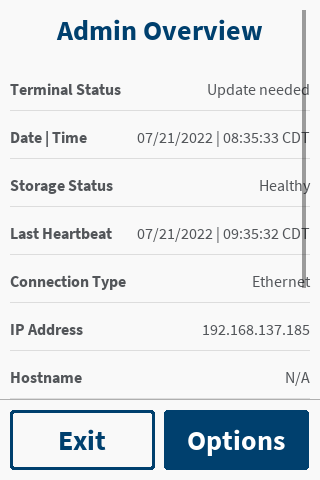
- To return to the home screen, tap Exit.
Let us know if this answered your question. If not, please let us know why!
Tags: internet, network, static ip address, ip address, configure, find ip address, p400