Note: To help prevent issues with your Genius e285, we recommend that you do the following:
- Charge your Genius e285 when you aren’t using it.
- Keep your Genius e285 within range of the router.
- Connect your Genius e285 only to secure networks.
If your Genius e285 isn’t running transactions, complete the following steps:
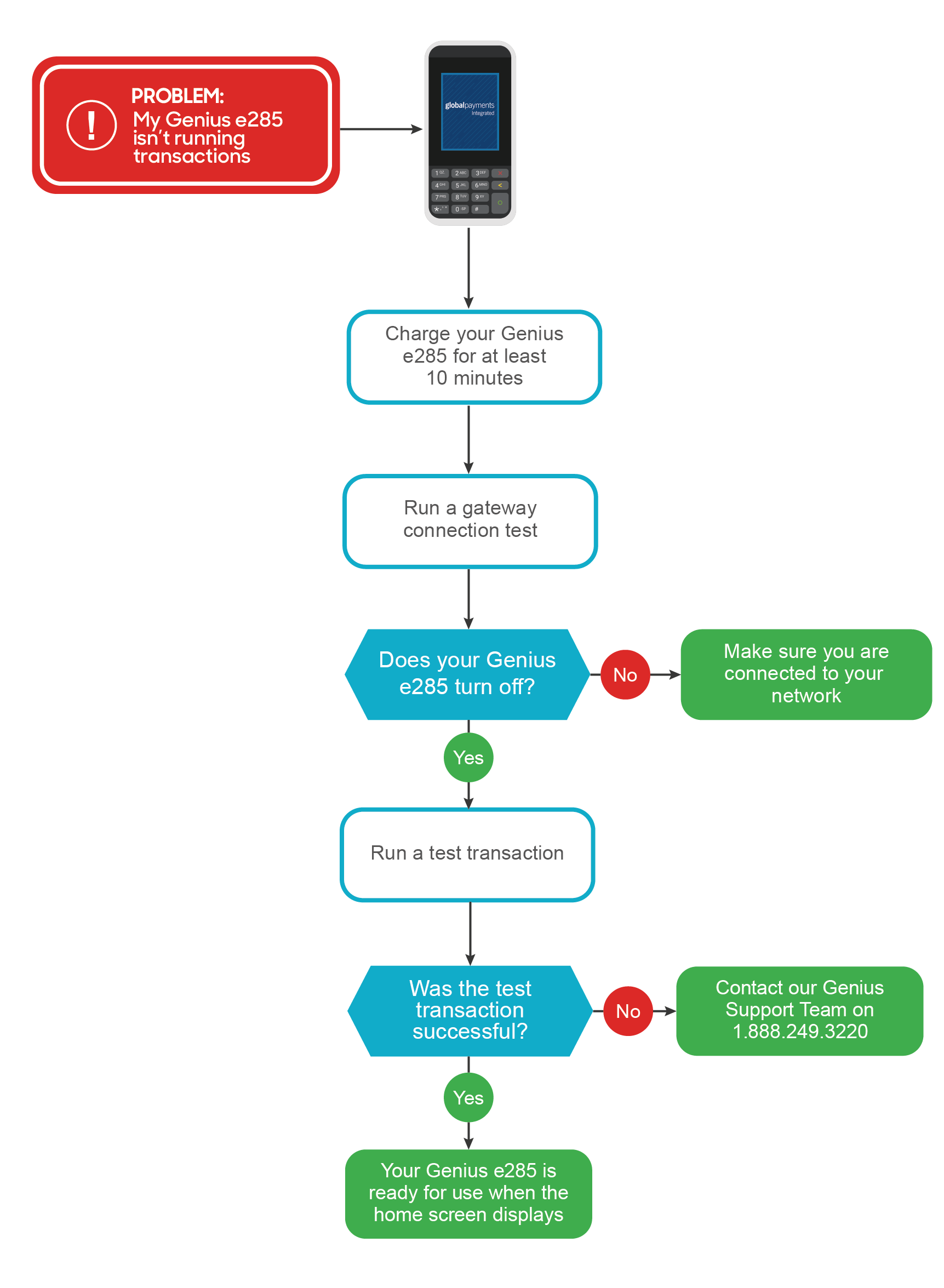
Note:
- For more information about how to run a gateway connection test, see How do I check my e285 is ready to use?.
- For more information about how to connect to your network, see How do I connect my Genius e285 to my network?.
Was this post helpful?
Let us know if this answered your question. If not, please let us know why!