You can connect your device to your network using more than one connection type. Your device uses the following priority order to determine which connection type to use:
- Ethernet
- Bluetooth
- Wi-Fi
- USB
For example, if you connect your device to your network using Ethernet and Wi-Fi, your device uses Ethernet as the primary connection type. Your device displays the connection type as Ethernet.
If you disconnect from one connection type, your device will automatically use the connection type that is next in the priority order.
For example, if your device is connected to your network using Ethernet and Wi-Fi and you disconnect the Ethernet cable, your device automatically switches its connection type to Wi-Fi. Your device displays the connection type as Wi-Fi.
To view your device’s current connection type, complete the following steps:
- From the home screen, use the keypad to press 000.
- Use the keypad to enter the password. The default password is 9416557.
- Tap OK. Your device’s connection type is next to the Connection Type field.
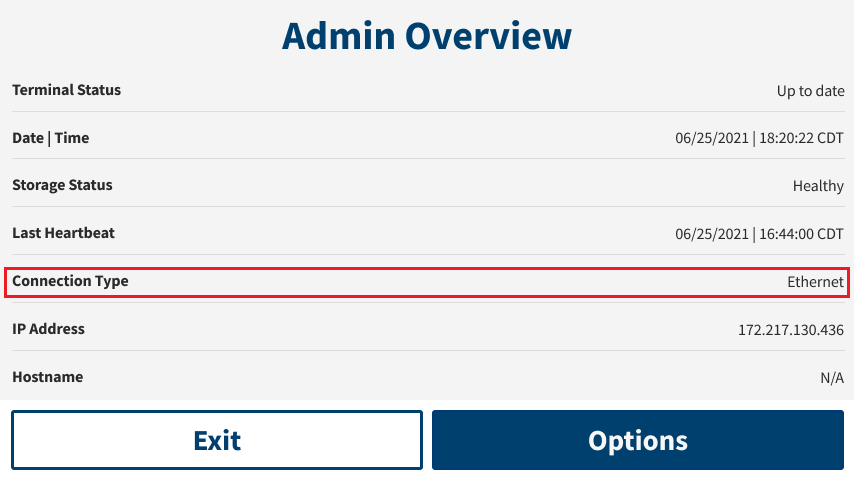
- To return to the home screen, tap Exit.
Let us know if this answered your question. If not, please let us know why!
Tags: wifi, bluetooth, network priority, connection type, ethernet, semi-integrated solution