Before using your Genius Countertop, we recommend that you do the following:
Check that your Genius Countertop connects to the internet
- From the home screen, use the keypad to press 000.
- Use the keypad to enter the password, and then press the Enter key. The default password is 9416557.
- Check that there is an IP address next to the IP Address field and a hostname next to the Hostname field.
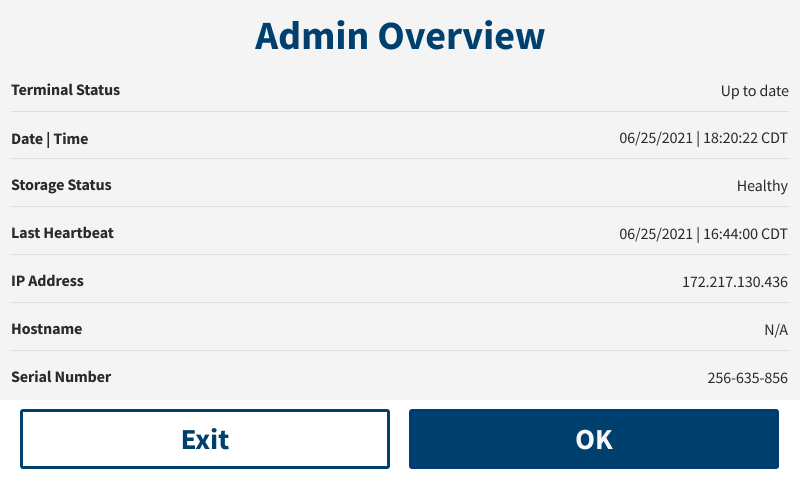
If either of these are missing, go to How do I check that my Genius Countertop is functioning correctly?
Run a gateway connection test on your Genius Countertop
- From the home screen, use the keypad to press 000.
- Use the keypad to enter the password, and then press the Enter key. The default password is 9416557.
- Tap Options, and then tap Network.
- Tap Options, and then tap Connection Test.
- Check that all the tests have passed.
If the tests don’t pass, go to My gateway connection tests failed. What do I do?
Run a test transaction on your Genius Countertop
Run a test transaction on your POS to make sure that you have correctly configured it with your device.
- If the test transaction successfully transfers to your device, cancel the test transaction and start running live sales.
- If the test transaction doesn’t successfully transfer, contact our Support Team.
Let us know if this answered your question. If not, please let us know why!
Tags: gateway connection test, hostname, ready to use, test transaction, countertop, check ip address, gateway