Test the connection between our servers and your device to confirm that your device can run transactions and receive downloads or updates.
To test your device’s connection with our servers, complete the following steps:
- From the home screen, use the keypad to press 000.
- Use the keypad type the password and then tap OK. The default password is 9416557.
- Tap Options, and then tap Network.
- Tap Options, and then tap Connection Test. Your device tests its connection with our servers.
Note: You can return to the home screen at any time by pressing Cancel.
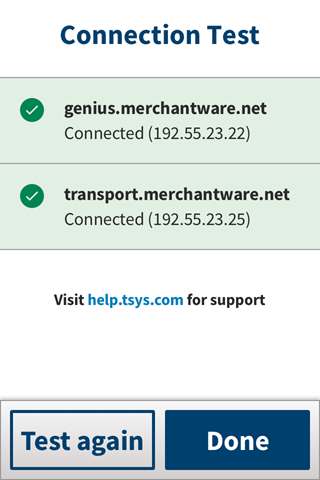
Note: For transactions to process properly, the Transport test and Genius test must pass. If any of these tests fail, ensure the ports are open to allow your device to correctly communicate with our servers.
Let us know if this answered your question. If not, please let us know why!
Tags: ports, connection, servers, test connection, downloads, v400m