When your account is created, we send you a registration email to set up your account. To finish setting up your account, complete the following steps:
Enter your personal details and password
Step 1. Go to the link that we include in the setup email.
Step 2. Click Register Now.

Step 3. Enter your email address, and then click Send Verification Code.
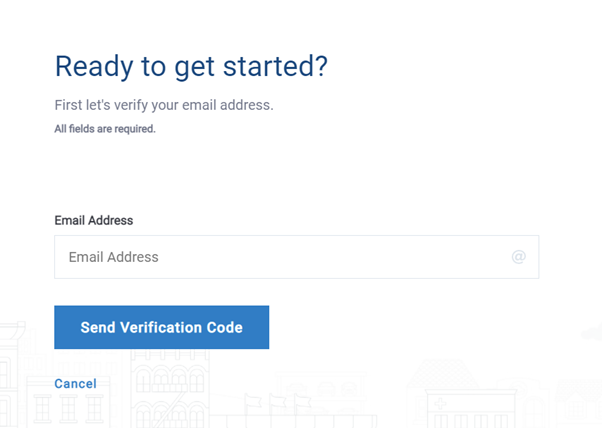
Step 4. Check your email for the verification code we sent, and then enter the code into the box.
Step 5. Click Verify account.
Step 6. Complete all the boxes on the registration screen.
- Contain between 8 and 16 characters
- Include at least one lowercase letter
- Include at least one uppercase letter
- Include one number
- Include one special character
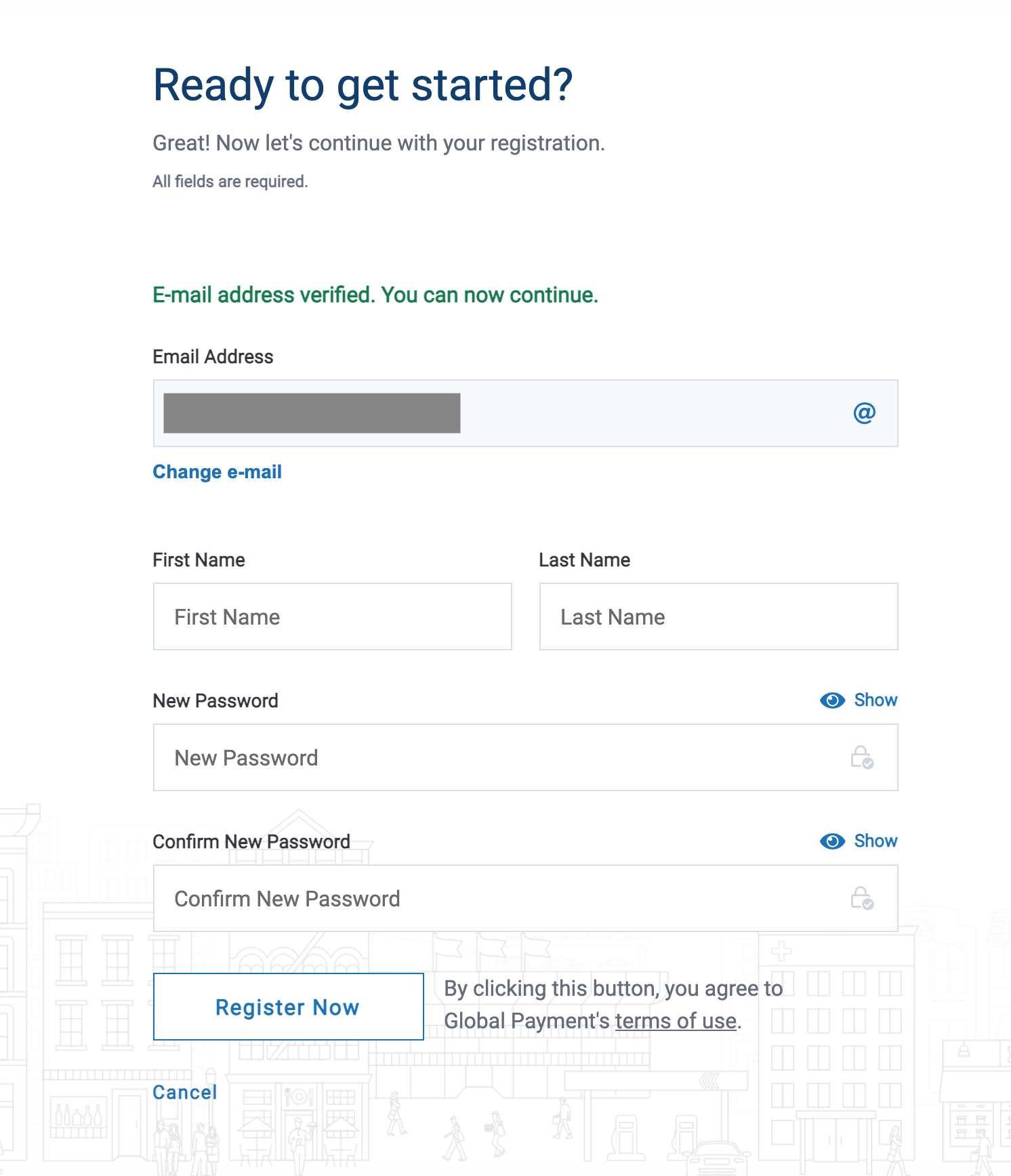
Step 7. Click Register Now.
Set up multi-factor authentication
Step 1. Click GET STARTED.
Step 2. Select your preferred authentication method, and then click CONTINUE. We then send you a one-time verification code to your preferred authentication method.
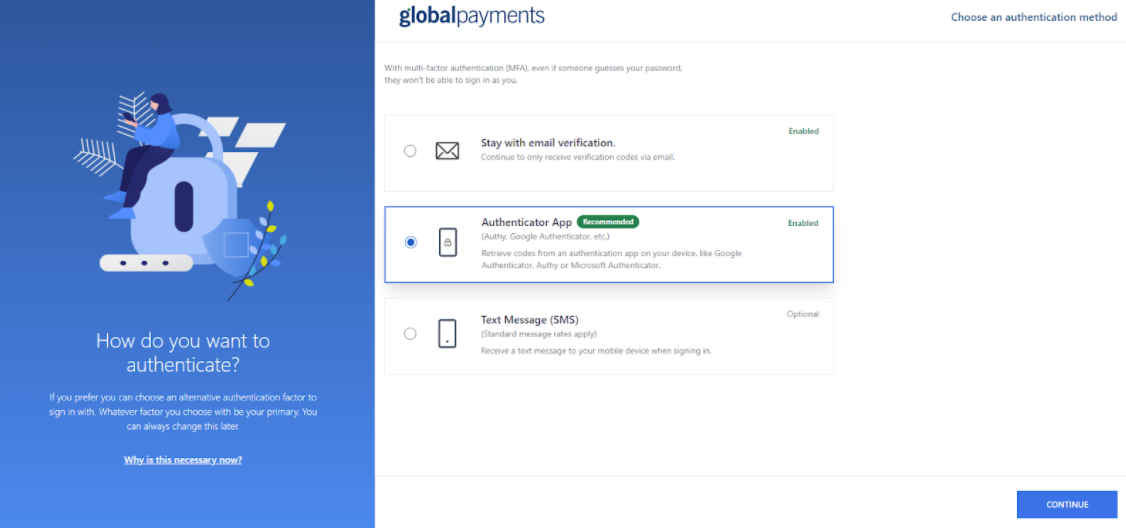
Step 3. Enter the verification code, and then click VERIFY.
(Optional) Enter your Merchant ID and Bank Account or Tax ID
Step 1. Enter your Merchant Number, and then enter your Bank Account Number or Tax ID.
Step 2. Click Complete Registration.
Next steps: Next steps: Once you set up your account, you are automatically logged in. For more information about accessing your account, see What can I access on my account?