Step 1. Click Forgot password.
Step 2. Enter your email address.
Step 3. Click Send Verification Code.

Step 4. Check your email for the verification code we sent you, and then enter your verification code.
Step 5. Click Verify Code.
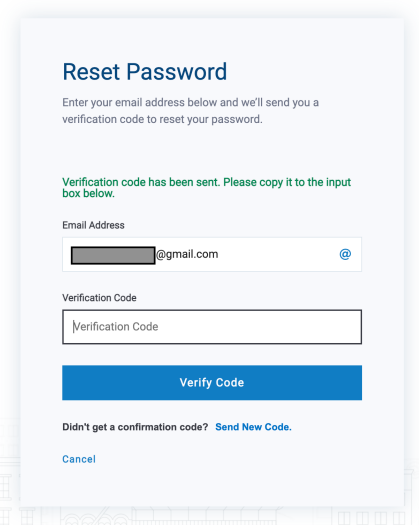
Step 6. Click Continue.
Step 7. Enter and confirm your new password.
Note: Your password must:
- Be 8-16 characters in length
- Contain one lowercase letter
- Contain one uppercase letter
- Contain one number
- Contain one special character
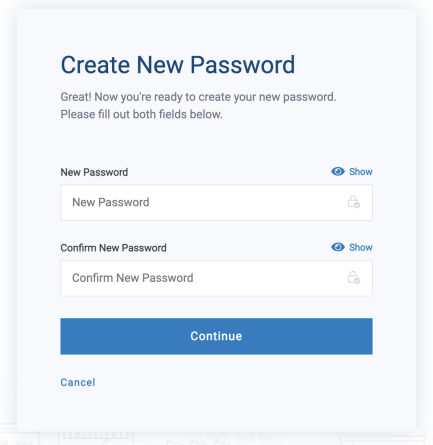
Step 8. Click Continue.
Was this post helpful?
Let us know if you liked the post. That’s the only way we can improve.