Step 1. From the top-right corner of the report screen, click Export.
Step 2. Select one of the following file formats:
a. CSV
b. PDF
c. TXT
Step 3. Select the information that you want to export:
a. Visible Columns – This includes data from all columns that you selected when filtering your report.
b. All Columns – This includes all of the data that is available for your report.
Step 4. Enter the name that you want to save the file as.
Step 5. Click Export.
Note: Depending on the size of the records being exported, you may have to wait for the system to process the report. You can then find it in the Generated Reports section when it is ready. For smaller reports, they will be downloaded immediately.
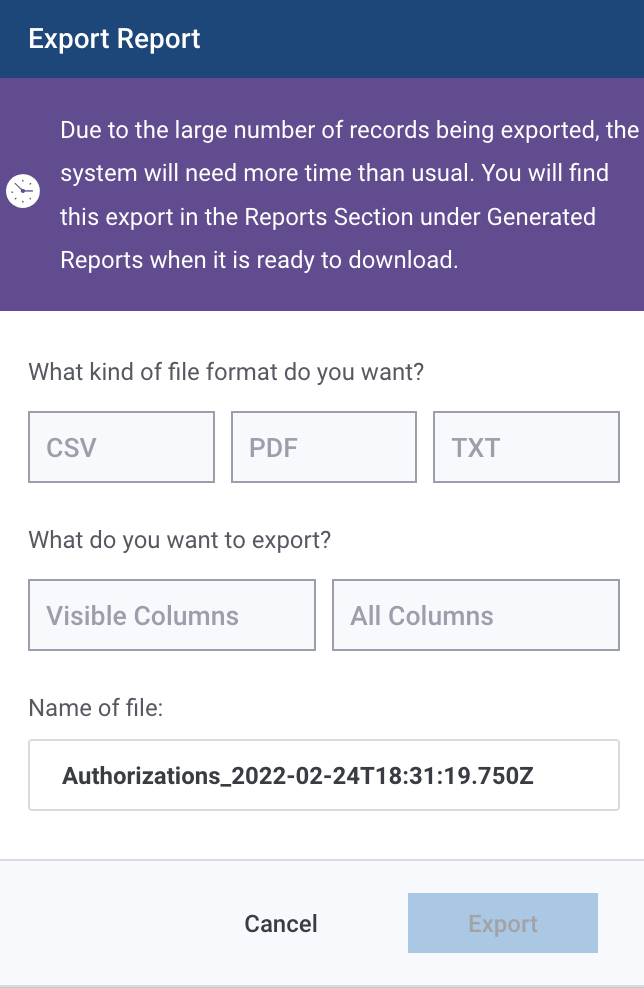
Was this post helpful?
Let us know if you liked the post. That’s the only way we can improve.