Merchant Demographics
Hover over left side navigation, click Merchant Demographics.
You can search for a specific merchant by typing in:
the full or partial name
or narrow your search by using the filter options provided
You can also change the number of… Read more