Note: Only users with the role of Account Administrator can edit another user’s account.
Depending on the permissions you have been granted, you can edit the profiles of all of the users that belong to your organization.
You can edit a user’s basic information (with the exception of email address), the user’s role, and the user’s data access.
Note: At this time, changing a user’s email address is not available. If you need to change a user’s email address, please contact our Customer Support Team. You can find the contact details for our Customer Support Team on your statements.
Step 1. On the User Management main screen – Find the user account you want to edit, and then click on the Actions button on the right.
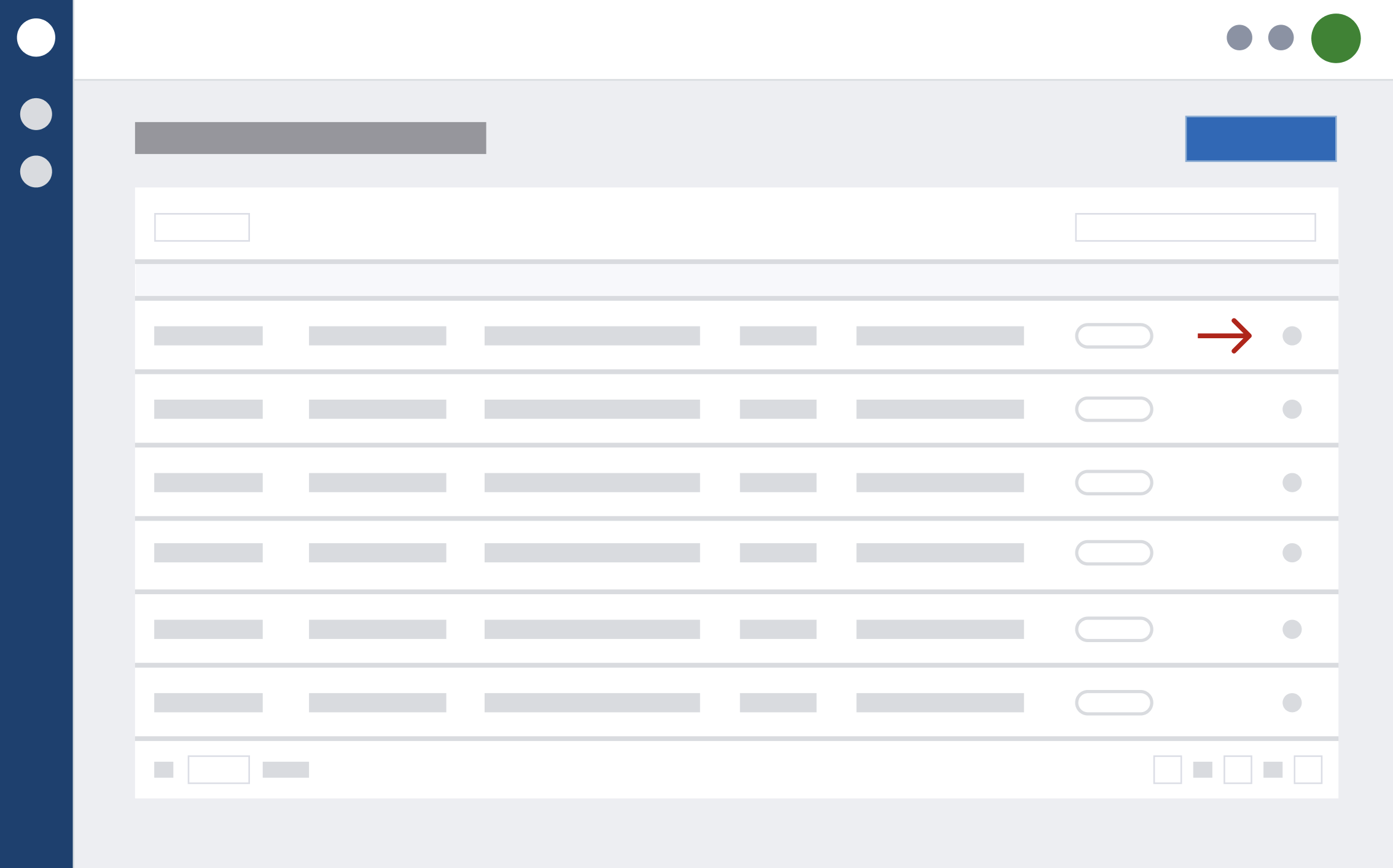
Step 2. Click View/Edit User.
Step 3. Edit the user’s information.
Step 4. Click Save Changes.
Was this post helpful?
Let us know if you liked the post. That’s the only way we can improve.