Step 1. From the home screen, click Reporting. The Reporting application opens in a new window.
Step 2. Navigate to the side menu, and then select Statements.
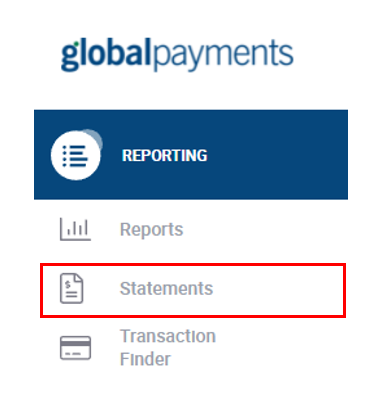
Step 3. Select Filter.
Step 4. Enter your filter preferences:
a. Select the start month for your search.
b. Select the end month for your search.
c. (Optional) Enter a Merchant Number for your search.
Step 5. Click Apply.
Step 6. Select the statement you want to view.
Exporting your statements
To export your statements, complete the following steps:
Step 1. Select the data you want to include in your exported statement.
Step 2. Click Export.
Was this post helpful?
Let us know if you liked the post. That’s the only way we can improve.